Add Categories to K-Kart
Product Categories
First, open Earth Girl Instant Site from cPanel, then edit your site.
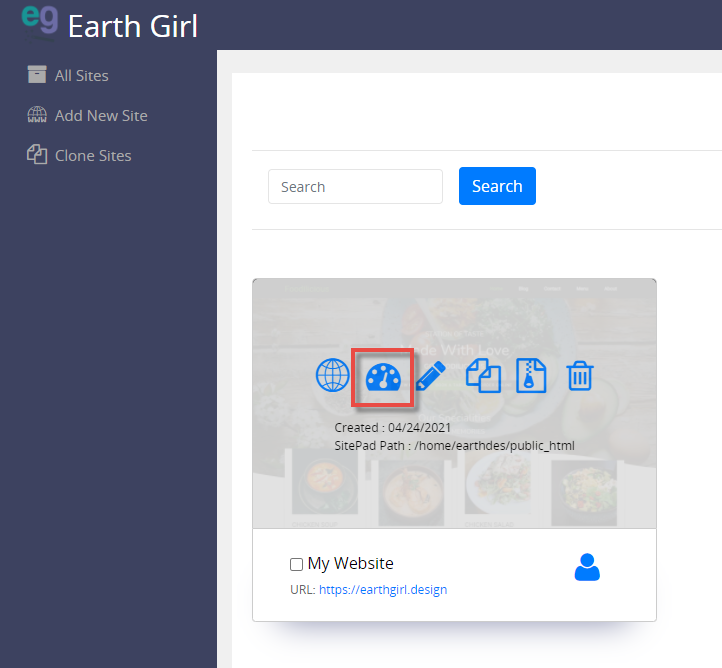
From the left-hand menu, click Products > Categories.
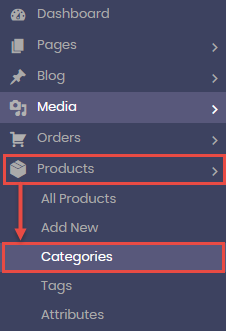
Click Add New on the top-right of the screen. This brings up a form where you'll enter the details of your new category.
- Name: Enter the name of your category.
- Slug: This is the SEO-friendly version of your category name. You can leave it empty and the system will generate it for you. Enter it like 'category-name'.
- Parent Category: If this is a parent category, leave this as 'None'. If this is a sub-category, select its parent category here.
- Description: Enter a blurb describing what products are in this category.
- Display Type: Select how you'd like this category to display.
- Normal: This will display products and sub-categories.
- Products: This will display products.
- Sub-Categories: This will display sub-categories.
- Thumbnail: If there's an image that represents your category, add it here.
Once you've added all of your information, click the Add new category button.
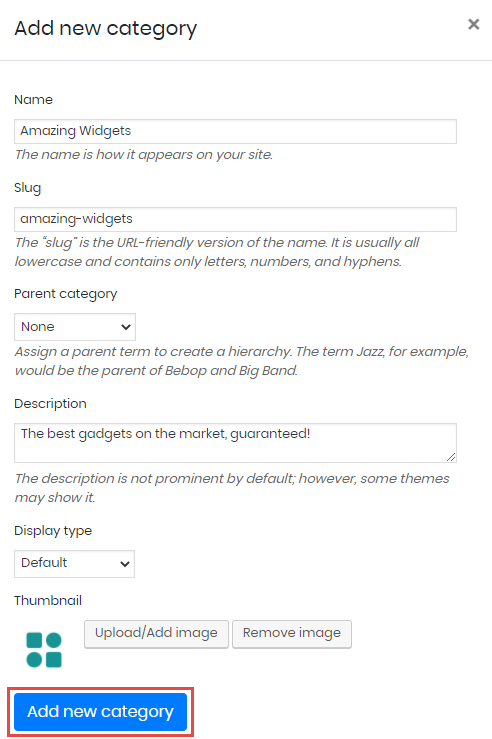
The page will reload and you'll see your new category. Repeat this process for all categories and sub-categories.
