Add Simple Products to K-Kart
Products
First, open Earth Girl Instant Site from cPanel, then edit your site.
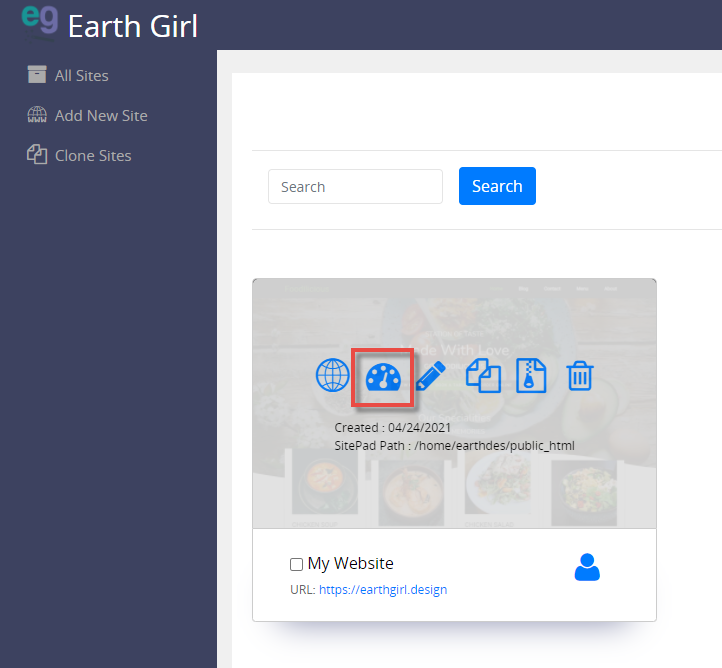
From the left-hand menu, click Products > Add New.
This opens a page where you can then configure your first product. On the right-hand pane you'll immediately see a place to upload an image. Click this image placeholder and select a product image. This feature allows you to add multiple product images, if you'd like.
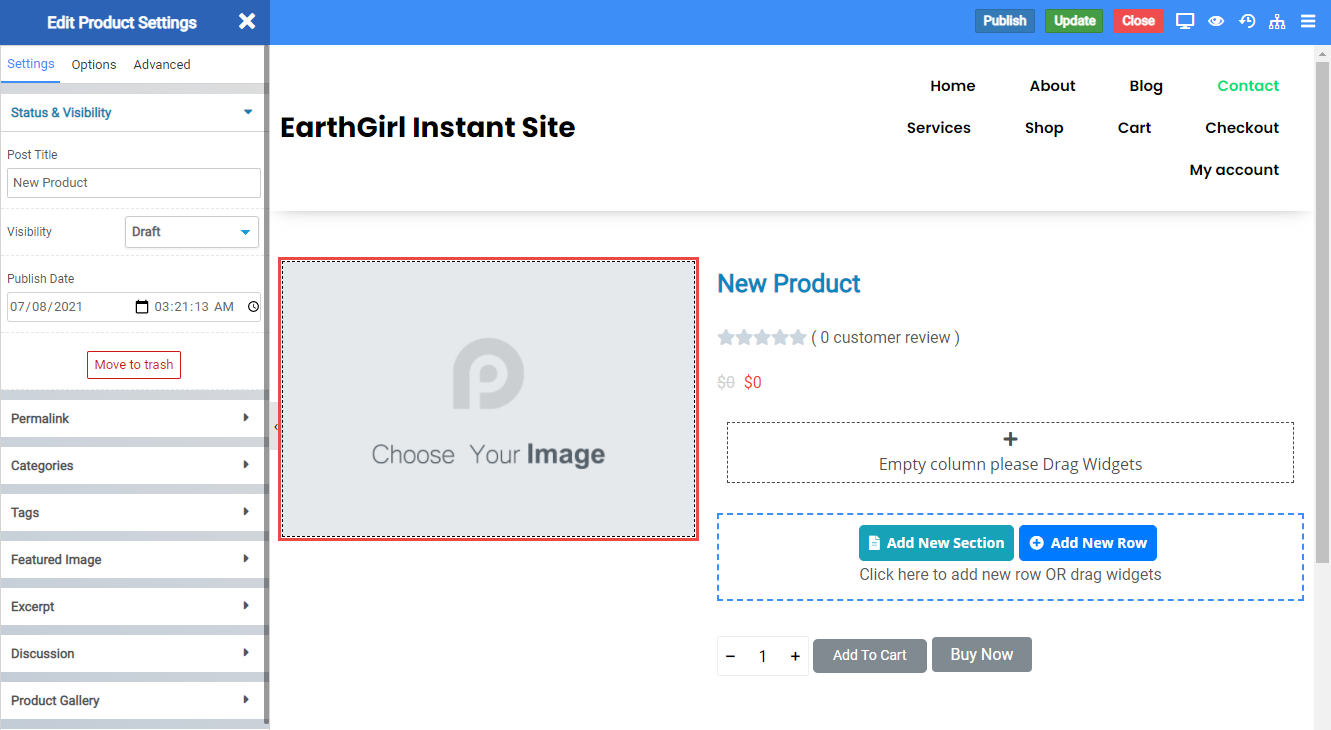
Under the Settings tab on the left-hand side you'll be able to edit the individual settings of your product, such as description, price, categories, and inventory.
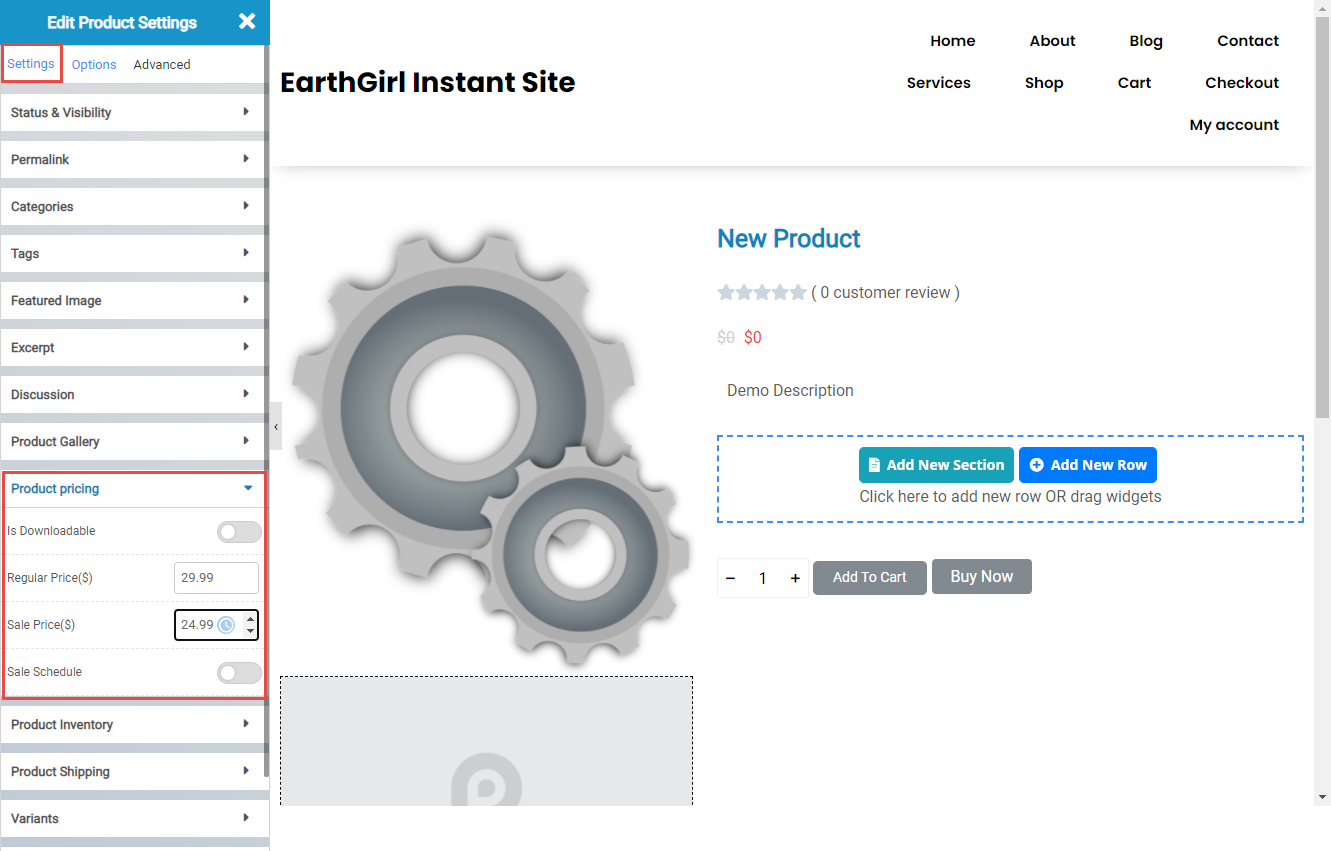
You can then add different widgets from the site editor on the left. To do so, first click the x icon to hide the "Edit Product Settings" tab on the left.
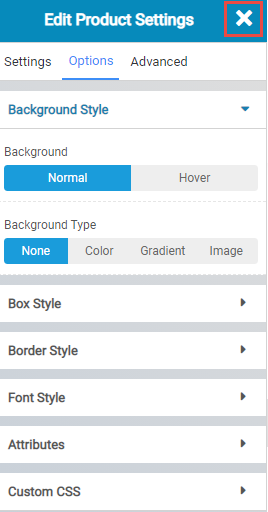
Now, click the Widgets tab and scroll down to the KKART section. Here you'll see all of the different widgets available for your product.
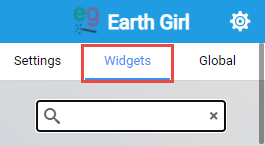
You can then add different widgets from the site editor on the left. Simply drag and drop a feature from the menu to the product page.
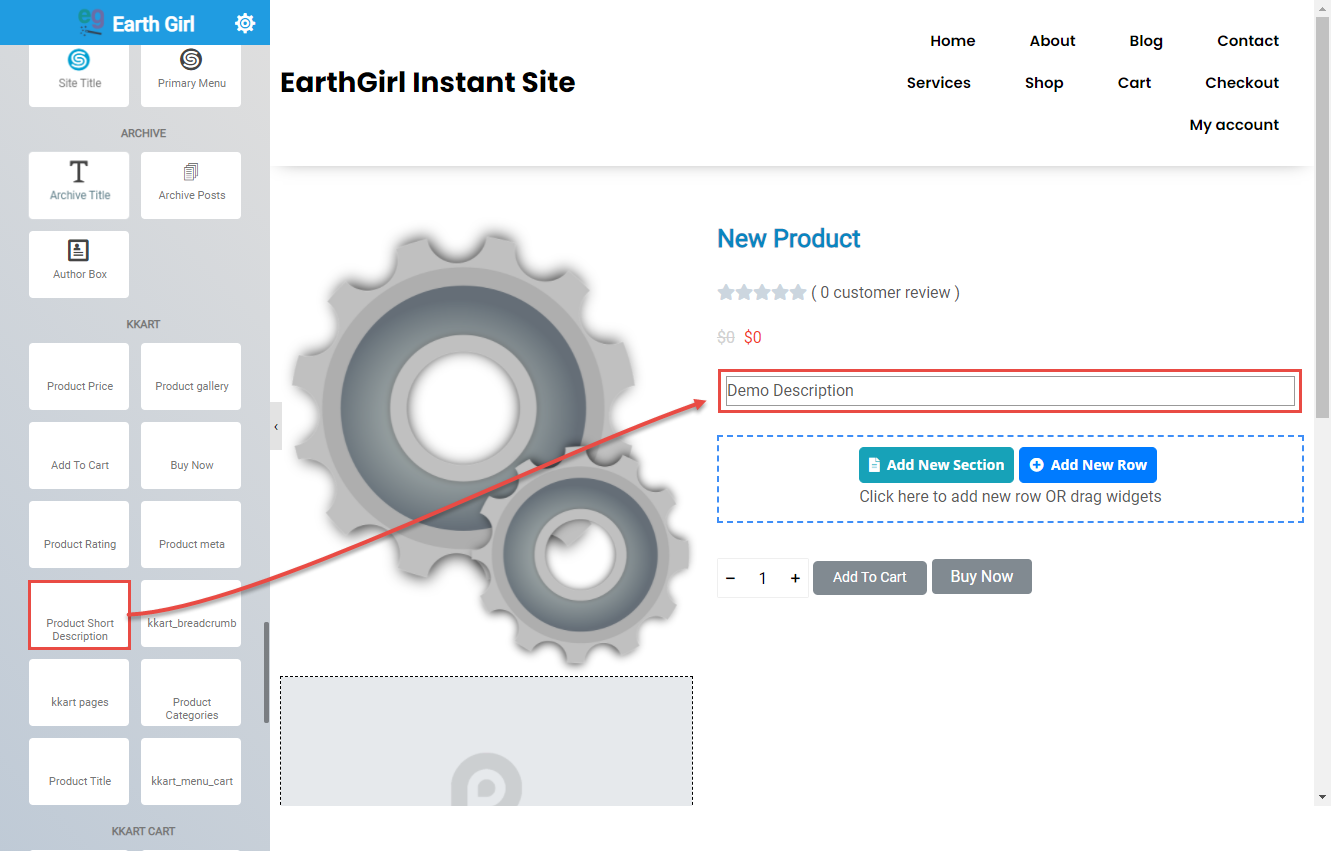
When you're done, click Publish on the top-right.
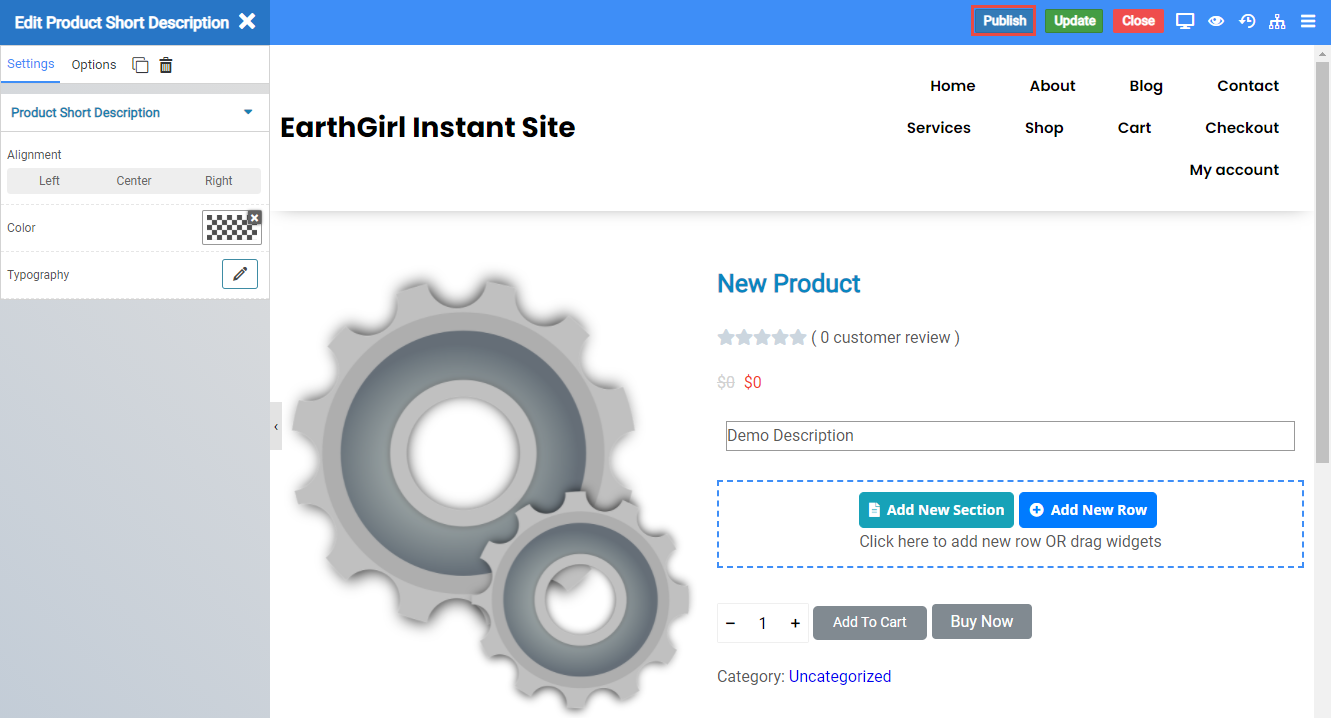
To preview your product on the website, click the eye icon on the top-right.
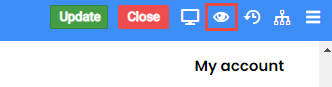
The preview will open in a new window, allowing you to make changes in the previous window as needed.

