
Resizing Images in cPanel? Yes, You Sure Can!
Most people don't know this one exists. It's really very easy and quite handy. Do you have some giant images on your hosting account that you need to make not-so-giant? Let me show you how:
First, log into your cPanel (https://yoursite.com/cpanel)
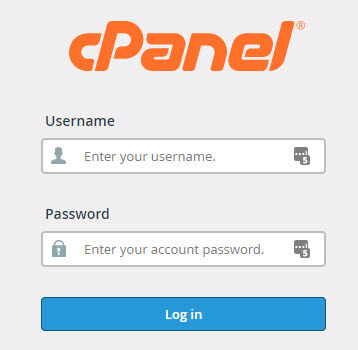
Use the search bar to find the Images link, then click to open it.
![]()
Here you'll see three useful tools, but for this walkthrough, we're going to focus on the Scaler.
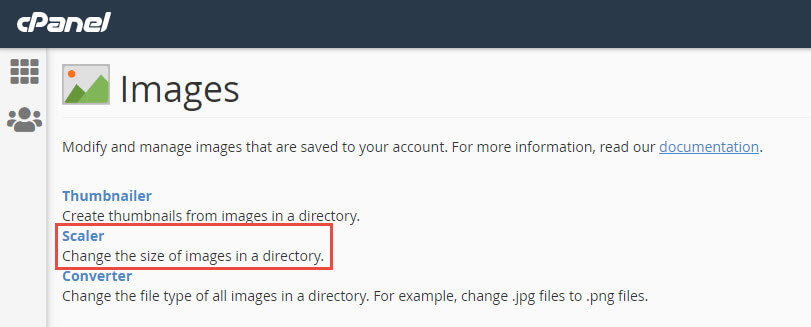
Once you do that, you'll see a directory listing. Start by clicking into public_html.
Next, navigate to the folder where your images are located. Once there, you'll a listing that looks like the following image. Simply click Scale next to the image to resize.
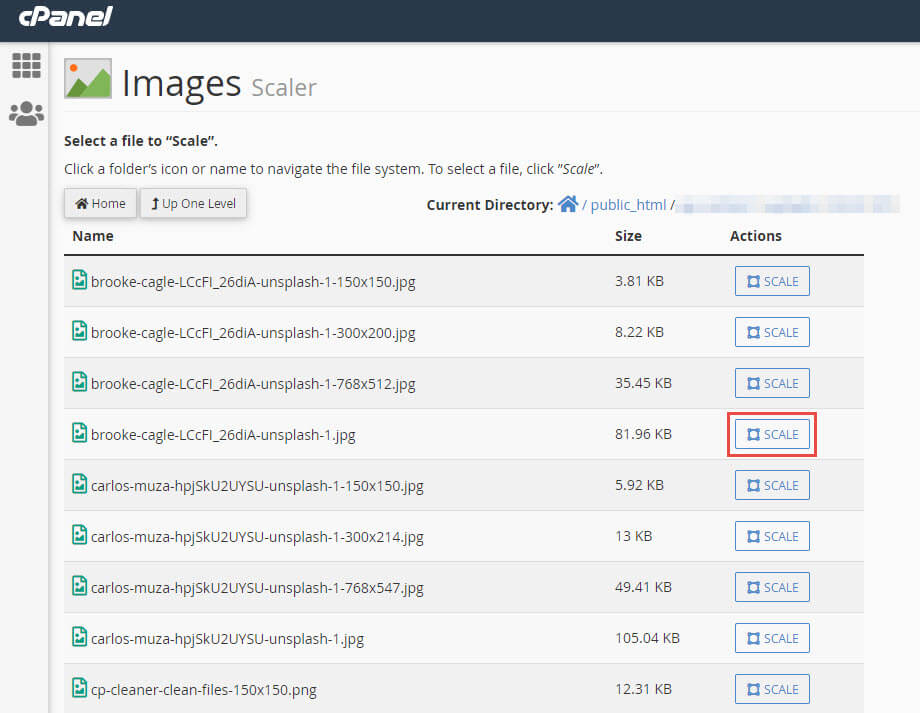
This brings up a preview of the image with different options.
This is what each part represents:
- New Dimensions & Percent: The new dimensions, either in pixels or by percentage. You can play with these settings until you're happy with the size.
- Keep Aspect Ration: It's always good to keep this checked or your image will be distorted. This option keeps things in proportion.
- Retain a Copy of the old image as: This process overwrites your current image, so if you want to keep a copy of the large image, be sure to leave this checked. Remember that large images take up a lot of server space, so if you really don't need the original copy (because you have it on your hard drive), go ahead and let it go by leaving it unchecked.
- File Name: See # 3 for clarification, but this is where you'd rename the original image. Notice, it has already been renamed for you. You can leave it as-is.
- Scale Image & Reset Dimensions: Scale Image will commit your changes. Reset dimensions will let you start over.
Enter the options you'd like for your new image. When you're ready, click Scale Image at the bottom of the page. You'll have the option to save your original image, as well.
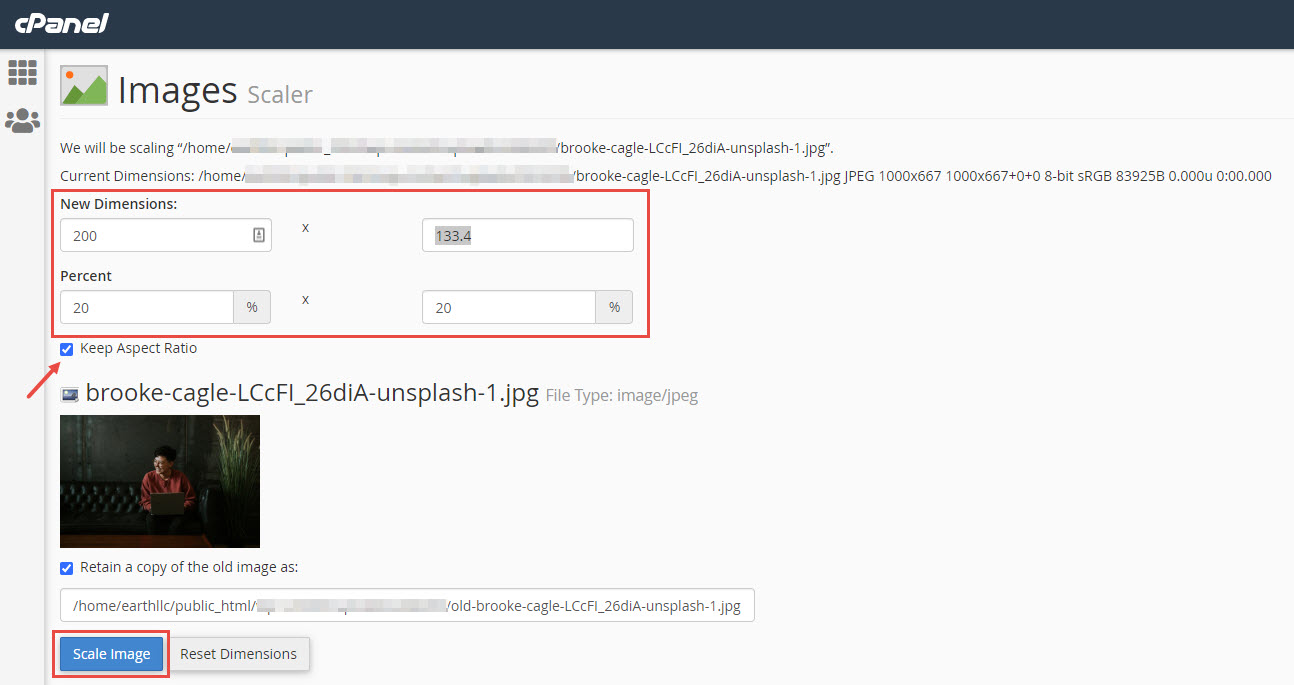
When you're done, you'll see the URL of your new image!
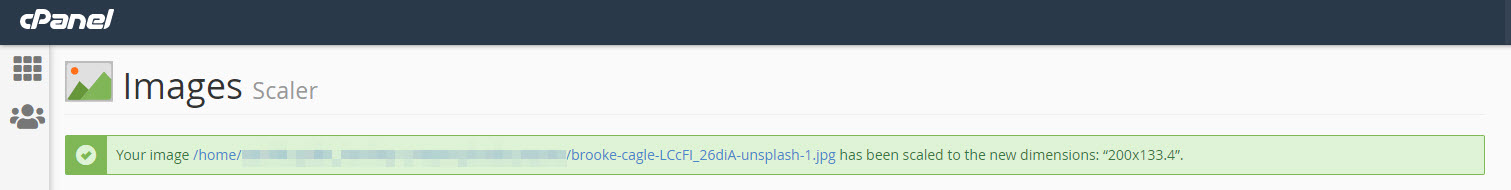
Performing this image scaling will reduce your file size and image size. Remember, it's a great way to change the size, but not the resolution. If your image is high resolution and you need to compress it, give TinyPNG a try.
This image scaling feature in cPanel is a handy and little-known tool that does a great job with keeping the image quality, and it's much easier than downloading each image, resizing, then re-uploading.
Hint: Don't try increasing image size, it will look grainy.
