
The Best Ways to Fix All 404 Errors
In response to a client request, a server can return a variety of 400-level HTTP error codes. An error code of this type is 404. It indicates that the page you are trying to reach is not available.
As a user, encountering a 404 error feels like hitting a wall. You wonder if it was just a temporary glitch or an actual page removal.
Receiving a 404 interrupts the browsing experience and can negatively impact a website's search engine optimization. Search engines track how often their bots encounter 404s on a domain. High numbers typically indicate the site likely has structural problems.
Today, we're going to explain how to find all 404 errors on your website and suggest the best fixes for them. Let's get started!
Why do we get 404 errors?
If you type in a website URL or click a link, you expect the page to load immediately. Sometimes, however, you see a 404 error code instead.
Often, a 404 occurs because the page you tried to access has been moved or deleted by the website owner, and they did not set up automatic redirects from the old URLs to the new ones. So, the original links will no longer work and will result in a page not found message.
How to find all 404 errors on your website?
There are various methods for identifying 404 errors on a website, including crawl tools, plugins, and 404 monitoring services or analytics tools. Here are a few recommendations:
Free WordPress plugins
One way to find error 404s on a WordPress website is to install a plugin that checks and flags dead links for review. In this section, you can find the best plugins to identify 404s on your WordPress website:
1. 404 Solution
You can use the 404 Solution plugin to identify 404 errors. This plugin does not crawl 404 pages but instead captures and displays the URL of each 404 page when a visitor encounters it. This allows you to stay informed and keep track of 404 errors as they occur. Moreover, the plugin is lightweight and optimized to prevent any negative impact on site performance.
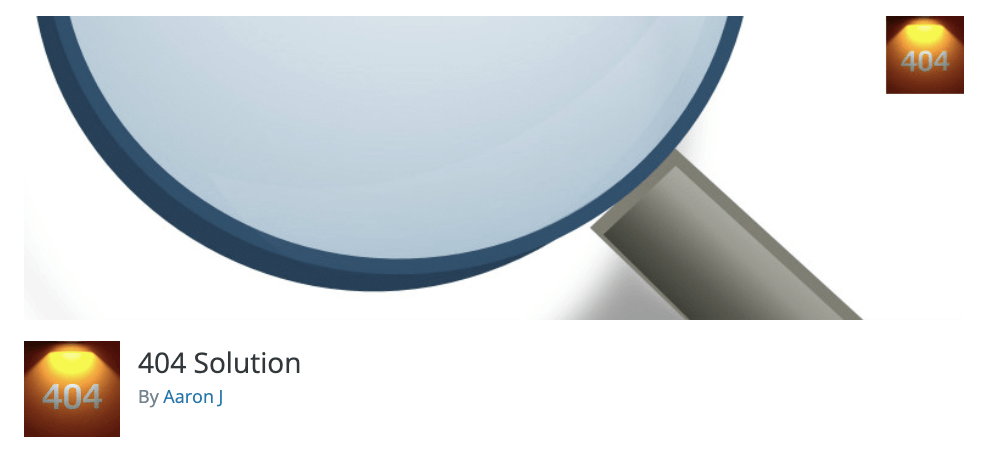
2. Rank Math SEO
The Rank Math plugin is a full-featured SEO tool designed for WordPress sites, similar to Yoast SEO. Alongside its features for optimizing content for search engines, it also incorporates a 404 monitor to identify broken links on a website. Once you have installed the plugin, you can conveniently access and review all 404 errors from the 404 Monitor section. This allows you to investigate why the page is no longer accessible and take appropriate measures such as redirecting broken links or resolving the underlying issue.

3. 404 to 301 - Redirect, Log and Notify 404 Errors
The 404 to 301 plugin is specifically designed to automatically redirect 404 errors on WordPress sites, aiming to prevent problems arising from broken pages.
By enabling Logs in the plugin's Settings, you can conveniently view a log of all 404 errors. This plugin provides a straightforward solution to eliminate 404 errors, benefiting both users and search engines.
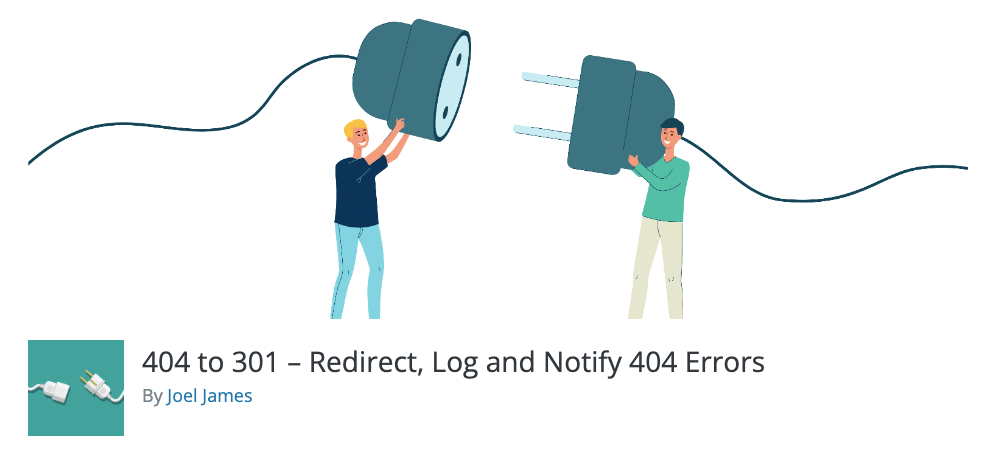
4. Redirection
Another popular plugin for monitoring 404 errors is Redirection. With this plugin, you can easily identify all 404 errors occurring on your website. It provides a comprehensive display of all 404 errors, enabling you to quickly locate and address any issues. Moreover, the plugin allows you to efficiently perform bulk redirects for groups of 404 errors, effectively preventing future errors and enhancing the overall user experience.

Online free crawl services
If you're not fond of plugins or you're not using WordPress, you have the option to use online 404 crawl tools. These tools are capable of crawling your website and identifying URLs that result in a 404 error. Let's take a look at a few of them:
1. Dead link checker
Dead Link Checker is a highly accurate online tool that efficiently identifies various types of links associated with 404 errors. It covers both inbound and outbound broken links, allowing you to not only discover all 404 pages on your website but also determine if any of your links to external websites result in a 404 error.
2. Ahrefs broken link checker
Ahrefs free 404 checker is another tool that can identify both outbound and inbound broken links. It provides information on where to locate these broken links.
3. Dr link check
Dr. Link Check can thoroughly examine all the links on your website and identify potential issues associated with them. After entering your website address for checking, you can easily access all your 404 errors from the Broken section on the left sidebar.
Webmaster tools
Webmaster tools provided by search engines are also useful for monitoring and identifying 404 errors on your website. These tools keep their data updated regularly, so checking them periodically enables you to discover new 404 errors. Although the crawling process may take longer compared to online crawlers, the errors they reveal can still impact your site's search engine rankings.
1. Google Search Console
To identify 404 errors in the Search Console, follow these steps:
1. Access the Indexing section on your Search Console dashboard.
2. Choose the Pages option.
3. In this section, you will find a list of Not found (404) or Soft 404 errors.
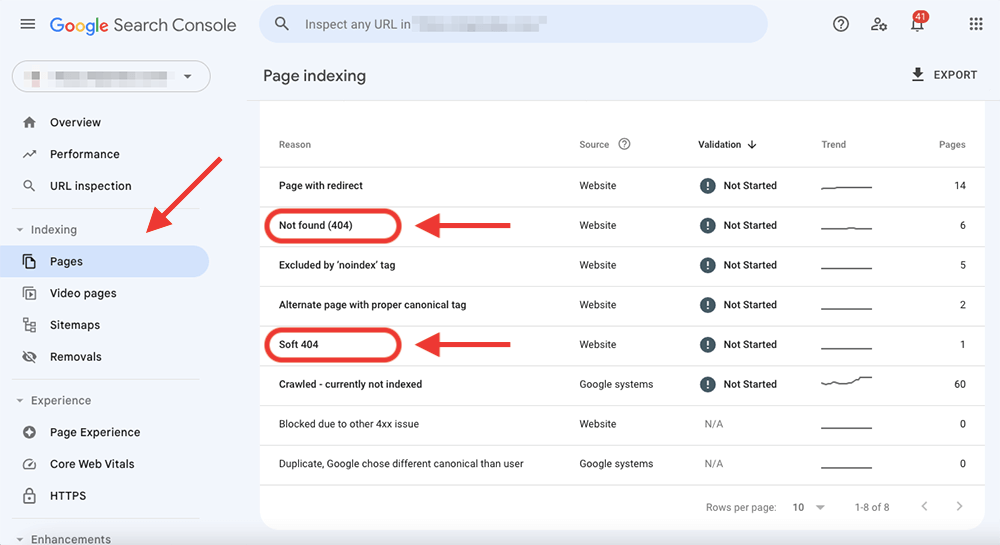
This section provides valuable insights to help you address and resolve your 404 errors.
Note: A soft 404 is an HTTP response status code that indicates a page was found, but its content resembles a standard 404 "Page Not Found" page.
2. Bing Webmaster Tools
Similarly, Bing Webmaster Tools reports on pages that returned 404 errors during Bing's crawl. To find 404s using Bing Webmaster Tools:
1. Navigate to the Site Explorer section in your Bing Webmaster Tools dashboard.
2. From the Filter by drop-down menu, select URLs with Crawling Issues (dead link - http 404-410).
3. A list of 404 errors will appear displaying URLs crawled that resulted in a 404 response code.

How to fix all of 404 errors from your website
Now that you've found all your 404s, it’s time to get rid of them. There are a few things you can do about a broken link, such as correcting it, restoring it, redirecting it, or simply disregarding it.
If you decide that fixing your 404 error needs a redirection rule, then here are some solutions to consider.
Add 301 redirects to your .htaccess file in Apache
One simple way to fix all 404s after finding them is to add redirect rules to your .htaccess file for Apache web servers. This method works for most websites, including WordPress or OpenCart. To add redirect rules, follow these steps:
1. Log in to your hosting service control panel. Verify that the website is hosted on an Apache server, as .htaccess is only supported on Apache.
2. Once logged in, locate the root directory or public_html folder for the website. This is where all files and folders for the site are located. You can find the .htaccess file there.
3. Select and open the .htaccess file to edit.
4. Add your redirect 301 rules in the following format (permanent redirect):
<IfModule mod_rewrite.c>
RewriteEngine On
Redirect 301 /old-page-1/ https://site.com/new-page-2/
Redirect 301 /old-page-2/ https://site.com/new-page-2/
</IfModule>
Each redirect rule should be added under the RewriteEngine On in a separate line. The redirect rule consists of Redirect 301, a space, the old URL, a space, and the new URL.
5. Save your .htaccess file and close.
Use WordPress plugins
We’ve already mentioned a list of popular WordPress plugins that help you find 404 errors (404 Solution, Rank Math SEO, 404 to 301, and Redirection). These plugins also have the ability to manage 404s and redirect them to specific pages.
Some, like All 404 Redirect to Homepage, make it possible to redirect all of your broken links to your homepage. This is only useful when you have many 404 errors and don't have time to manage each one individually, and serves as a temporary solution.
Wrap up
404 errors are normal issues that occur on most websites because of moved or deleted pages, edited URLs, or missing web pages.
There are several ways to handle these, and, if left unaddressed, can negatively impact user experience or harm your SEO. In this blog post, we mentioned how to find these 404 errors using 100% free tools and introduce some effective ways to fix them.
If you use any other method, please comment below.
