Enable K-Kart E-Commerce
KKcart E-Commerce is a beta software compatible with Earth Girl Instant Site that converts your website into a web store with basic features. The first step is to open Earth Girl Instant Site from cPanel, then edit your site.
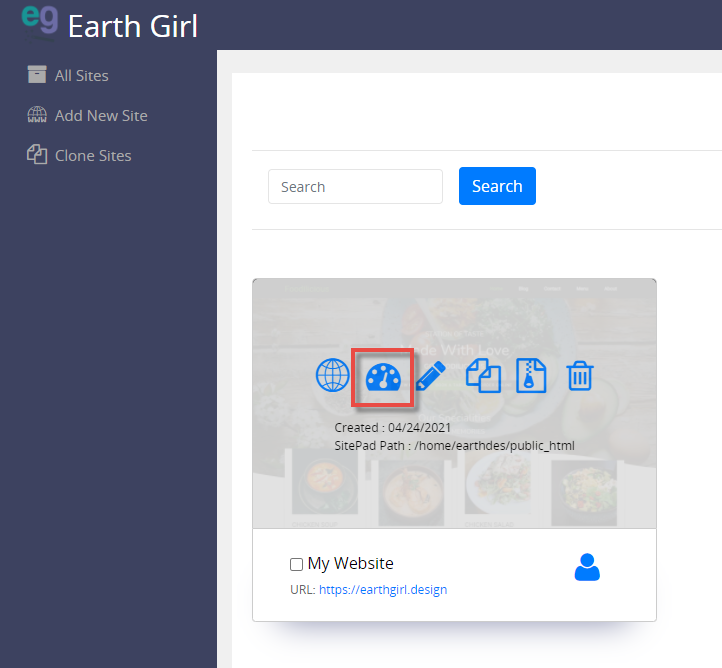
From the left-hand menu, go to Settings > Features. Click 'Enable Kkart E-Commerce', then click Save Changes.

You'll then see the new Orders and Products menu on the left-hand side.


Do you have Kkart tutorials?
Hi Lena, We do have a couple tutorials and plan on adding more:
Enable K-Kart E-Commerce
Add Categories to K-Kart
Add Simple Products to K-Kart